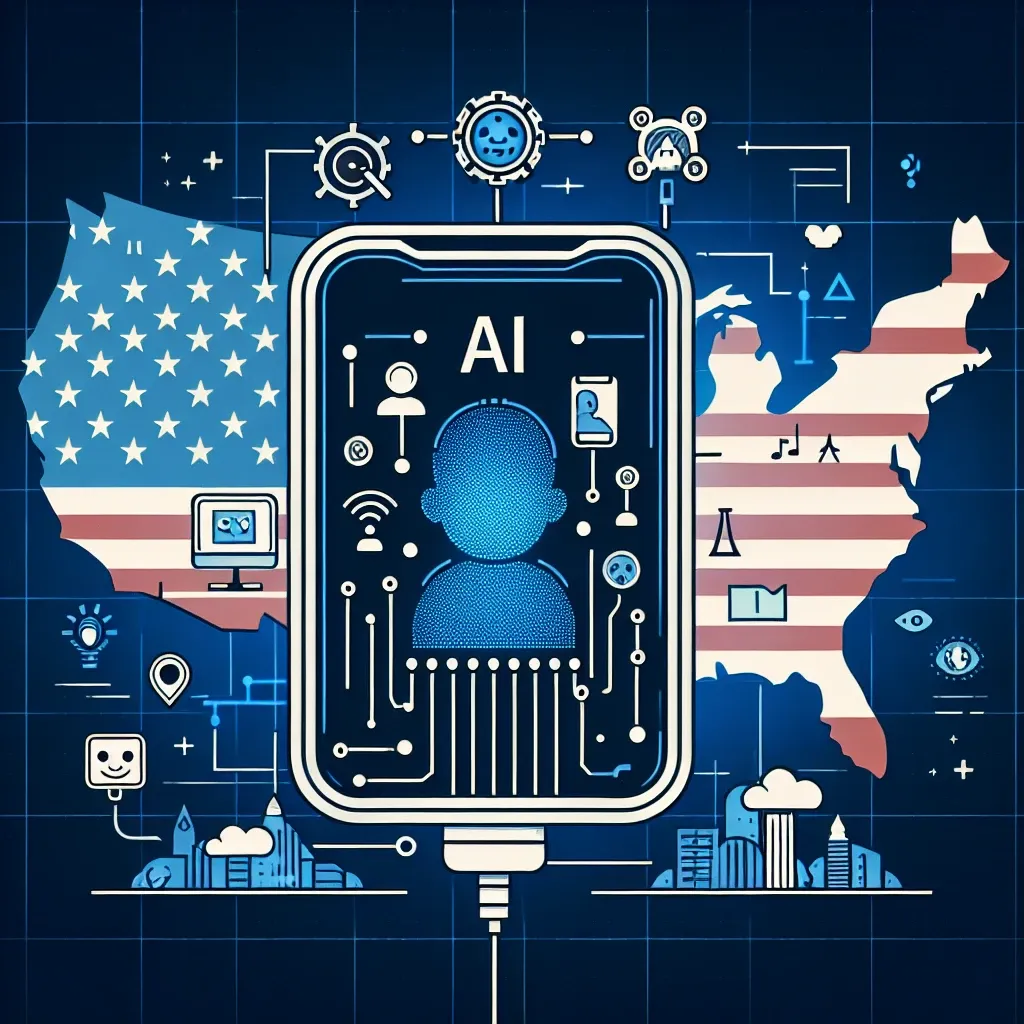Introduction
In an era where the digital landscape is continuously evolving, online safety has become a paramount concern for parents and guardians. Google Chrome, one of the most widely used web browsers globally, is stepping up its game by introducing an innovative AI-powered child safe browsing feature specifically designed for the U.S. market. This article delves into the significance of this development, its potential impact, and what it means for families navigating the internet.
The Need for Child Safety Online
With the rise of the internet, children have unprecedented access to information, entertainment, and social interaction. However, this access comes with risks, including exposure to inappropriate content, cyberbullying, and online predators. According to recent statistics, approximately 60% of children have encountered disturbing content online, highlighting the urgent need for protective measures.
Historical Context
The journey toward child safety online began with simple parental controls and content filters. Over the years, as technology advanced, so did the methods of protection available to parents. From basic blocking tools to sophisticated monitoring software, the landscape has changed. However, with the emergence of AI technology, a new frontier in child safety is on the horizon.
Introducing AI-Powered Child Safe Browsing
Google’s new AI-powered browsing feature aims to create a safer online environment for children. This innovative tool leverages artificial intelligence to enhance the conventional browsing experience by filtering harmful content and providing parents with robust monitoring options.
How It Works
- Real-Time Content Analysis: The AI analyzes web pages in real time, identifying and flagging potentially harmful content.
- Customizable Parental Controls: Parents can customize settings to ensure that their children only access age-appropriate content.
- User-Friendly Interface: The new feature is integrated seamlessly into the existing browser interface, making it easy for parents to navigate and set preferences.
Benefits of AI-Powered Child Safe Browsing
Enhanced Security
With the help of AI, the browsing experience becomes significantly safer. By identifying threats in real time, the technology ensures that children are shielded from harmful content before they even have the chance to view it.
Peace of Mind for Parents
Knowing that a powerful tool is actively working to protect their children can provide parents with peace of mind. The customizable controls allow parents to tailor the browsing experience according to their child’s age and maturity level.
Promoting Healthy Online Habits
By fostering a safer online environment, Google Chrome’s new feature encourages healthy browsing habits among children. It helps instill a sense of responsibility regarding internet usage, promoting awareness about online safety.
Potential Challenges and Limitations
Over-Blocking
One potential drawback of AI filtering technology is the risk of over-blocking content. While the aim is to safeguard children, there may be instances where legitimate educational resources get flagged as inappropriate.
Dependence on Technology
Another concern is the reliance on technology for child safety. While AI can significantly enhance security, it is crucial for parents to remain engaged and monitor their child’s online activities actively.
Future Predictions
As technology continues to develop, we can expect Google Chrome and other platforms to enhance their child safe browsing features further. Innovations may include deeper machine learning capabilities that allow for more nuanced content understanding and the ability to adapt to evolving online threats.
A Step-By-Step Guide to Setting Up AI-Powered Child Safe Browsing
Step 1: Update Google Chrome
Ensure that you have the latest version of Google Chrome installed to access the new features.
Step 2: Access the Settings Menu
Click on the three dots in the upper right corner of the browser window to access the settings menu.
Step 3: Navigate to Privacy and Security
In the settings menu, select the ‘Privacy and Security’ section. Here, you will find options related to child safe browsing.
Step 4: Enable Child Safe Browsing
Toggle the feature on and customize the settings according to your child’s age and the type of content you wish to block.
Step 5: Monitor Browsing Activity
Regularly check the browsing activity to ensure that the settings are working as intended and your child is safe online.
Conclusion
Google Chrome’s introduction of AI-powered child safe browsing is a significant step forward in promoting online safety for children in U.S. markets. While it faces challenges, the benefits far outweigh the drawbacks, providing families with a powerful tool to navigate the complexities of the internet. By fostering a safer online environment, Google is not only protecting children but also empowering parents to take an active role in their children’s digital lives.